Paprika Recipe Manager for iPad, iPhone, Mac and Android
It’s four o’clock in the afternoon, what are you cooking for dinner?
Last week, I wrote about the importance of meal planning and how adding organization to your week can take the pressure off the late afternoon rush to prepare a family meal. I’m going to admit I could be a better menu planner right now, but I’m willing to try and get better.
I like to look in the refrigerator and freezer to see what’s on hand and then come up with something at the last minute. This drives my wife crazy.
She is very organized and likes to look through one of my current cooking magazines, find some exciting meals, and prepare a shopping list for the market. This way, we know exactly what we will eat each night of the week.
This is a much more efficient way to plan a week’s worth of meals, and I must admit it reduces the stress of coming up with something to cook at a moment’s notice. If only there were an app that could help me get organized!
There are plenty of them, and I’ve tried quite a few. Still, one of the most helpful meal-planning and food-organizing apps I have come across is Paprika, which allows you to easily manage your recipes and meals from your desktop computer, iPad, iPhone, and Android. And they all can be synced together in a “Cloud.”
When using Paprika, you avoid the uncertainty about what to cook for dinner, you save money when you visit the grocery store, and your ingredients and meals are organized ahead of time so that you are confident and well-prepared in the kitchen when dinner time rolls around.
And how cool is it to have all your favorite recipes on hand wherever you go? Look at Paprika’s features—it may be a handy application for at-home cooks to purchase and download.

Paprika Recipe Manager Features
So, you have yet to decide what to make for dinner for the week. The natural place to search for meal ideas is online. You know that your daughter has been craving chicken parmesan, so you can start browsing the web until you find a suitable recipe.
Recipes and Meals If the web recipe you find is micro-formatted (and most big-name cooking websites are), all you have to do is hit “save” in the upper right-hand corner of the page, and your chicken parm will appear on the “Recipes” homepage of your Paprika account.
For Tuesday night, you find an excellent tofu stir fry option from Martha Stuart; beef wellington for Wednesday found on Reluctant Gourmet; penne pasta with Bolognese sauce for Thursday taken from your grandmother’s recipe book—you get the idea.
After all your recipes have been automatically saved or manually entered, they will appear on the recipe page and be laid out in a meal calendar you have built for the entire week. Congratulations, you now have at least a loose idea of what you will put on the table for dinner!
Categories
Paprika goes well beyond simply laying out your desired meal choices. The application allows you to categorize your meal choices and archive them so that different recipes can be easily found in the future. For example, create a category for Italian dishes, seafood, vegetarian meals, sauces, pasta, and salads—the list is endless.
The application has a few basic categories already listed, but you can add as many of your own. Your chosen meals for the week can also be organized as a breakfast, lunch, dinner, or snack.
Ingredients and Grocery List
One of the best parts of Paprika is its ability to create a grocery list for you to use the next time you shop for meals. You can click on a specific meal and add it to your “Groceries” so that all the necessary ingredients appear in an items list on the bottom toolbar.
From there, you can go through the list and check off items that you already have in the house so that the only ingredients that appear are the ones you need to buy at the store.
After creating and editing your grocery list, the application allows you to email it to your smartphone, print a hard copy, or cloud-sync it to another application location.
I prefer to have the list printed out so I don’t have to walk around the grocery store looking at my phone, but it’s up to you which option you prefer.
Have all Your Favorite Recipes at Your Fingertips
My favorite part of this application is that you can access all your favorite recipes from various sources in one place.
You can search these recipes easily by category and continue to use them for future meals. Instead of lugging around a recipe book, you can bring your iPad into the kitchen or pull up the app on your computer if you have one nearby. I like bringing all my favorite recipes with me when I’m traveling or on vacation.
Extra Features
After shopping and preparing your meals, you can delete recipes from your meal calendar or keep them archived in your chosen categories. You can also add notes to the recipes, rate them, or manually edit any information you want. Furthermore, you can change the size of a recipe to serve any number of people, and your ingredients will automatically adjust accordingly.
Cost
The Paprika app may seem a little pricey: the desktop version costs the most, around $20, while the iPhone IOS, Android, and iPad applications cost about $5. This may seem a bit expensive, but if you consider purchasing one cookbook (up to 40 bucks), you save a lot of money.
This is a cookbook you have created yourself using your favorite recipes, and it’s something you can continually update and edit.
Think about it. You can create your electronic cookbook with thousands of recipes you find online. If you add a recipe that doesn’t work out as well as you hoped, delete it and find one that’s better.
I’ve been adding some of my “as good as it gets” recipes from The Reluctant Gourmet website to my Paprika, but I also have dozens of others from some of my favorite websites.
You can find the app on the iTunes Store or read more at Paprika.







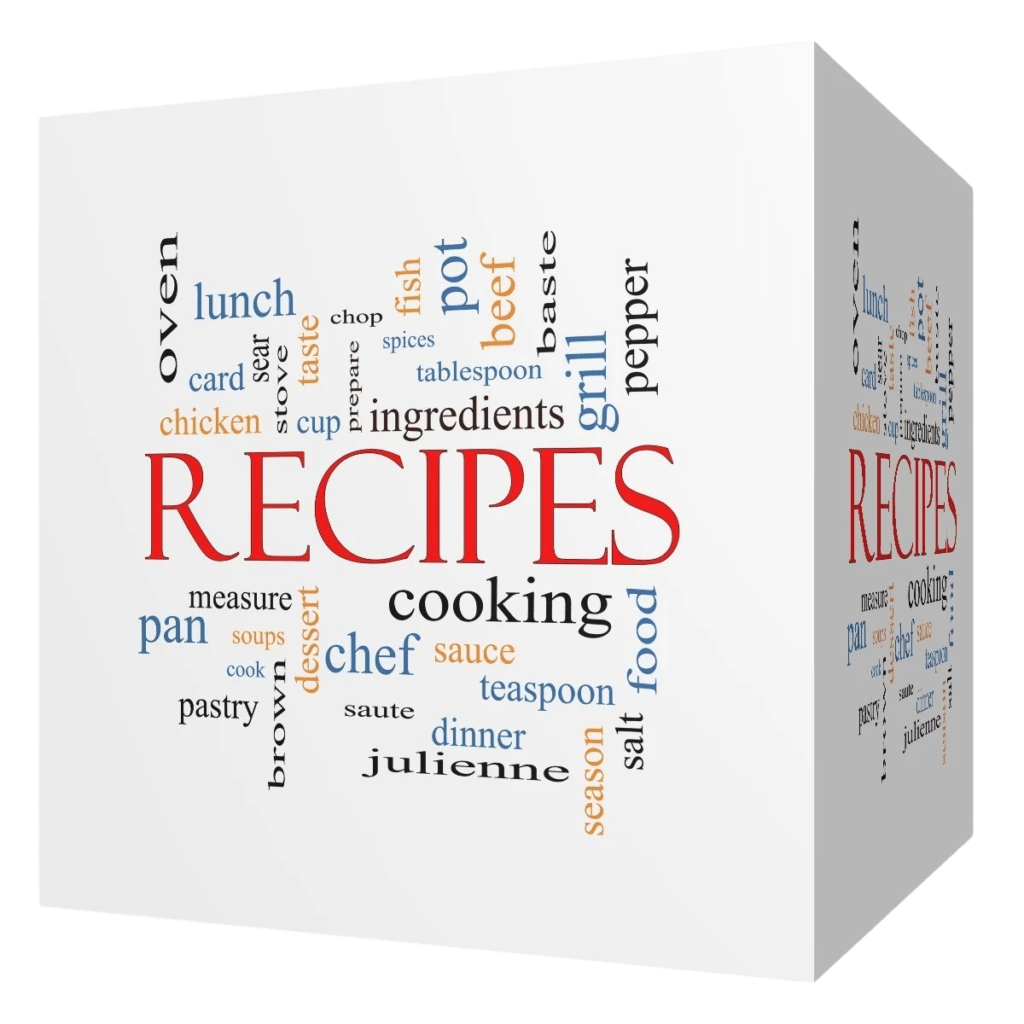
16 Responses
Thanks for the detailed review about the Paprika recipe app. It sounds very interesting and seem like something worth trying out.
Also I really enjoy your blog. I’m glad that you also focus very much on teaching about ingredients and are not recipe-based (as most blogs are).
I’m a convert from Mastercook V11 which did not have the features Paprika offered. However, since switching to Paprika on my iPad, and Android phones, I feel like a prisoner of Paprika. No longer able to use a Windows based application with my recipes on the iPad or handheld devices. No support for windows or even an export format to allow me to import into a windows recipe manager.
Paprika imported my Mastercook exported recipes fairly well. But they do not offer the same export format so I can continue to have my recipes stored on my Windows laptop. In other words, once you switch to Paprika, you can not go back or even coexist with your old recipe application(s).
Paprika supports import from several recipe formats including YummySoup, MacGourmet, MasterCook, MealMaster, Living Cookbook, Yum XML, and SousChef. However, once those recipes are imported, they are stranded inside Paprika, you can’t export to the same format you used to import and more importantly, you can’t easily share multiple recipes with anyone who does not use Paprika. This too bad, I just want to use Mastercook on my desktop and Paprika on my other devices.
I DID ASK Paprika for help and was provided with a very condescending reply from their support team. They basically said find someone else to import Paprika’s export formats of HTML or .paprikarecipes.
I guess it’s time to plan a strategy to go back to a program and app solution that’s more flexible than Paprika. Too bad, I really liked the features and functions in Paprika but I’m not willing to isolate all my recipes into an iPad/Smartphone only solution. Switching to a Macbook is not realistic at this time.
Thanks Mike for your comments. I had the same questions about Paprika not being PC AND iOS compatible. I think I’ll keep looking.
I’ve bought the app for Android to share with a friend who uses Paprika, but based on your review I think I’ll look into Mastercook or something else. I can still continue to export to her from there apparently. I don’t like the idea of a software company forcing me to stay with them, though making an easy path for me to come in (for the sake of capturing my business). It’s a business model that indicates they want to keep me as a captive audience, and potentially don’t care to upgrade/maintain their product to compete in the market place of ideas/competitive software. Since they offer no trial version or limited free app they are already forcing me to jump to them to figure it out. I don’t mind that on the low cost app, but I think I’ll look elsewhere before spending my money on the Windows app. Thanks to reviews like this one, I have the ability to choose before I’ve lost my money on the Windows app.
Tim, all good reasons for trying something else, but I really enjoy my Paprika and find it to be the easiest app I’ve found to find and store my recipes as well as ones I’m interested in trying from various websites. I’m not sure if they don’t have a way to export files from their software if you decide to go with another product. Did you contact them to ask? Same with a trial versions or a limited free app – did you ask to see what they offer. I have the Mac version so I can’t speak on the Windows app but I know I get updates all the time including one for the recent Mack IOS update.
Great Review!! I use Qollector to organize and share my recipes. It’s free for the iPad. It allows me to design my templates just the way I want and share via web, email etc. My mom and I have been swapping recipes 😉 It synch’s with a cloud back end so you never have to worry about losing something locally.
I love the Paprika Recipe Manager app which I have on both my iphone and iPad but I agree with the first commenter about lack of Windows functionality. However I did see on their website that as of June 2014 they say that due to popular demand they are now working on a Windows version, which, so long as it will sync with the iOS version will provide me my stored recipes regardless of which device I am using.
My gripe is if you buy this app for your Android phone and then decide to get an iPhone or a Windows phone, you have to buy a new copy of the app. Or if you want to use it on your Android phone, your iPad and your Windows laptop, you are required to buy the app for every platform. Ridiculous!!
For those stumbling across this now-dated review & comments, there is a Windows application, and it works great, syncing seamlessly with mobile devices. One Windows license covers 3 PCs, and there is a free trial version.
Mrs. Squirrel and I have been using Paprika for a few weeks and love it. It is well worth the few dollars to have this on multiple devices.
Trial version crashes frequently on Windows 10 and support request so far: No response. Check their support website and they indicate:
“Due to excessive abuse we no longer offer technical support.”
Huh?
Their website doesn’t even seem to mention Win10.
Can’t justify $40 in apps for Mac and IOS at this time unless they respond to my support request.
I have and use Paprika all the time. Very good software.
Question: If I purchase from Amazon a Kindle version of a cookbook, will I be able to transfer via copy/paste some of the recipes into Paprika?
Very functional, easy to use. Really annoyed however with how proprietary the software is. Once your recipes are Paprika, you can’t export or access them in any other tool, like Evernote or Excel. While you can use a windows and android version, I want to be able to export my shopping list to Evernote or Good Keep to use and edit on my phone while im in the store. That’s not an option. Too bad because I liked everything else about this software. That’s a deal breaker however, will keep looking.
I have MCook 15 and tried the trial version of Paprika. I didn’t think I was that much of a dummy, but the only way I could get recipes into Paprika was to export them to my desktop and then import them to Paprika. The images didn’t go with the recipes. I asked for help because the website only has instructions for MC11. I didn;t get a response. The only thing I can say about Paprika is that it’s just wonderful when you download recipes using their browser. Two clicks, no issues. I guess this won’t work for me. Distressing that the publisher doesn’t seem to care. One thing I can say for MCook. Customer service is always there.
I am pleased with PAPRIKA, however I need to print meals out in a calendar format.
For some reason I can no longer edit or add recipes. What is going wrong???? Help please
Hi Judi, not sure what’s happening. I recently added a bunch of recipes to my Paprika Recipe Manager so I suggest you reach out to the app’s developer and ask for some help.